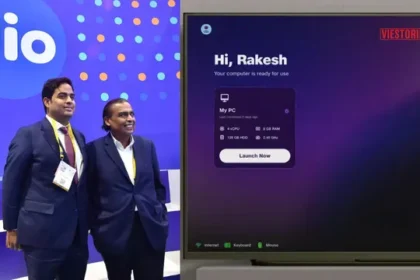In a major step toward making AI more accessible, Perplexity AI has now launched its chatbot on WhatsApp, one of the world’s most widely used messaging platforms. This integration allows users to ask questions, summarize documents, verify facts, and even generate images — all within a simple WhatsApp chat, without the need to download any additional app or create a separate account.
In a major step toward making AI more accessible, Perplexity AI has now launched its chatbot on WhatsApp, one of the world’s most widely used messaging platforms. This integration allows users to ask questions, summarize documents, verify facts, and even generate images — all within a simple WhatsApp chat, without the need to download any additional app or create a separate account.
According to Business Today, users can now interact with Perplexity AI by simply saving a contact number and initiating a chat — making powerful AI assistance available right at your fingertips.
JioPC: Turn Your TV into an AI Computer | Mukesh Ambani’s Smart PC Revolution
🚀 How to Use Perplexity AI on WhatsApp
Getting started is easy and doesn’t require any technical setup. Just follow these four quick steps:
1. Add the Number
Save the official Perplexity AI chatbot number to your phone contacts:+1 (833) 436-3285
2. Start a Conversation
Open WhatsApp, search for the contact you just saved, and open a new chat.
3. Ask Your Questions
Type your question just like you would in the Perplexity web app. Whether it’s a research query, a fact-check, or a request for image generation, Perplexity can handle it.
4. Get Instant, Accurate Responses
The AI will respond instantly with concise, reliable answers, summaries, or images — right in your WhatsApp chat.
🧠 What Can You Do with Perplexity AI on WhatsApp?
This integration brings Perplexity’s core functionalities into the convenience of your messaging app. Here’s what you can expect:
✅ Ask Any Question
Whether it’s a general knowledge query, tech troubleshooting, historical facts, or science-related questions — you’ll get accurate, fact-checked answers immediately.
📰 Summarize Content
Share text, articles, long paragraphs, or even a WhatsApp message thread, and Perplexity will generate a clean, concise summary for you.
🎨 Generate AI Images
Describe what you want to see (e.g., “A futuristic city at night” or “A robot playing guitar”), and Perplexity will generate an AI image based on your prompt.
🕵️♂️ Fact-Check Messages
Concerned about misinformation in your WhatsApp groups? Just forward a message to the chatbot and ask it to fact-check. It will verify and cite sources where possible.
How to Improve smartphone performance without apps
📱 Why This Integration Matters
The addition of Perplexity AI to WhatsApp signifies a huge leap forward in how we use AI in our daily lives:
- No extra apps: You don’t need to install a separate application or manage login credentials.
- No learning curve: If you use WhatsApp, you already know how to interact with Perplexity.
- On-the-go research: Students, professionals, and casual users can all benefit from instant access to AI assistance while on the move.
- Improved productivity: You can summarize documents, get quick facts, or brainstorm ideas without leaving the app.
This makes it especially valuable for users in countries like India, where WhatsApp is a default communication tool for both personal and professional use.
🔒 Is It Safe to Use?
Perplexity AI emphasizes data privacy. Since no separate account is required, there’s less exposure of personal data. However, as with all chat-based tools, avoid sharing sensitive personal or financial information in conversations.
💡 Pro Tips for Using Perplexity on WhatsApp
- Use clear and specific questions for better results.
- Try prompts like:
- “Summarize this article: [paste link or text]”
- “Give me 5 quick facts about Mars”
- “Generate an image of a tiger in a jungle”
- “Fact-check: Does honey cure cough?”
- Use it for content creation — blog writers, students, and researchers can save a lot of time using the summarization and image-generation features.
10 Best AI Code Generators in 2025 (Free & Paid Tools Reviewed)
🌍 Final Thoughts: A Game Changer in AI Accessibility
With Perplexity AI now available on WhatsApp, AI assistance is just a message away. This move democratizes access to smart tools, especially for users who prefer not to switch between apps or create new accounts. Whether you’re a student, professional, or just curious, this tool can enhance how you gather knowledge and interact with information.
So, go ahead — save the number +1 (833) 436-3285 and try it out today!

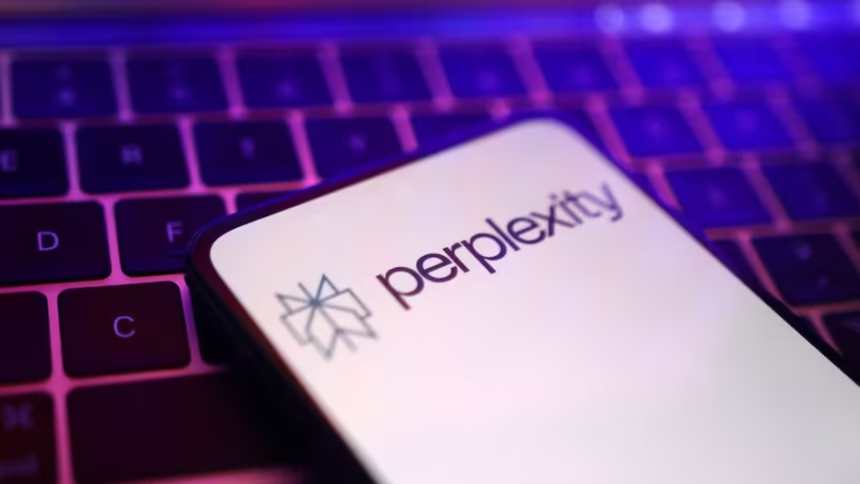
![ChatGPT 5 Launched: Who Can Access It, How to Use It & Is It Free? [2025 Guide]](https://www.regularstation.com/wp-content/uploads/2025/08/2DAdWvVdE7ivGpRiqcLMfU-420x280.jpg)