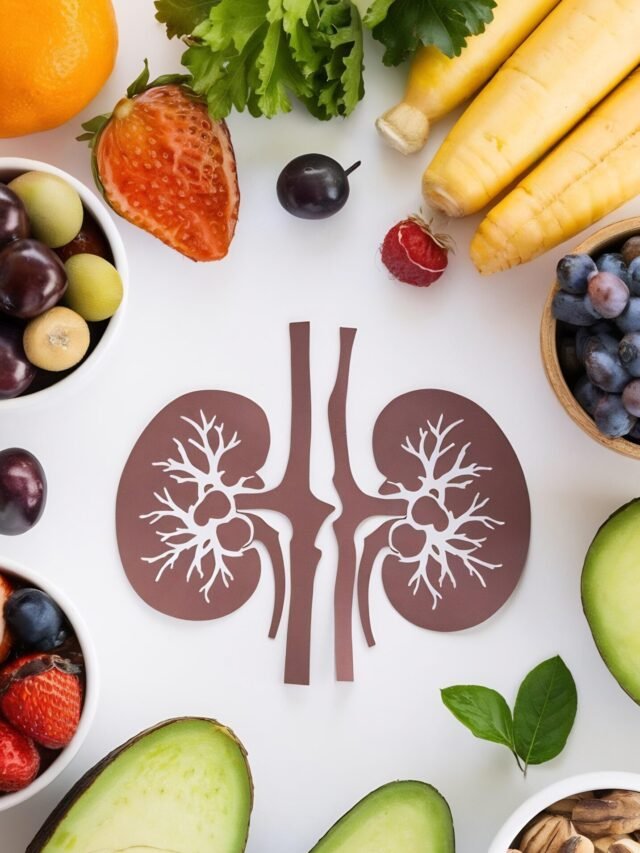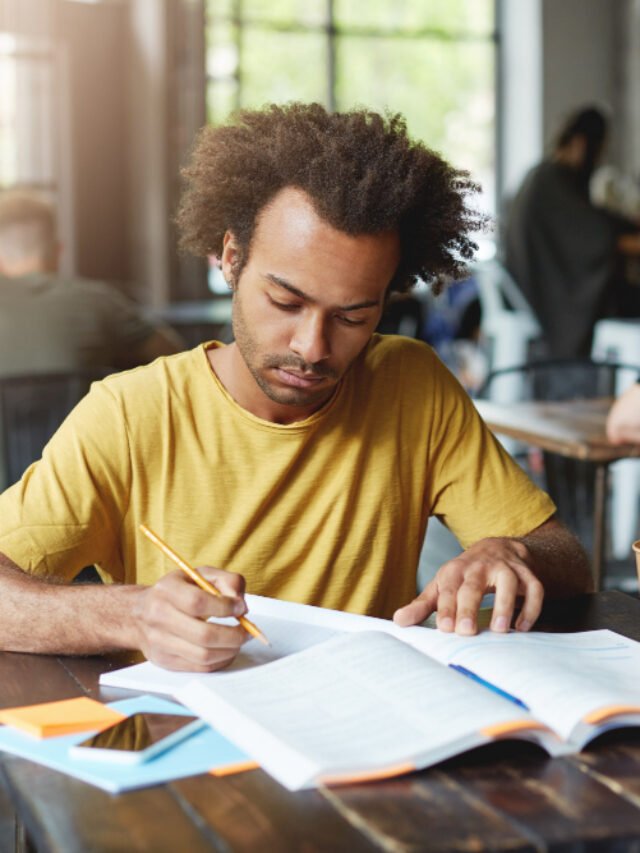How to
How to take screenshot in laptop

Press the “Print Screen” key on your keyboard. This will capture a screenshot of your entire screen and save it to your clipboard. You can then paste the screenshot into an image editing program or document by using the “Paste” function.
Press the “Windows” key and the “Print Screen” key at the same time. This will automatically save a screenshot of your entire screen to the “Screenshots” folder in your “Pictures” library.
Press the “Alt” and “Print Screen” keys at the same time. This will capture a screenshot of the active window and save it to your clipboard. You can then paste the screenshot into an image editing program or document by using the “Paste” function.
Use the snipping tool. This is a built-in Windows program that allows you to select a specific area of the screen to capture. To use the snipping tool, click the Start button and type “snipping tool” in the search bar. Open the snipping tool, click the “New” button, and then use your mouse to select the area of the screen that you want to capture. The snipping tool will then open a new window with the screenshot.
Use a third-party screenshot tool. There are many tools available that allow you to take screenshots and offer additional features, such as the ability to edit or annotate the screenshot. Some popular options include Snagit and Greenshot.
-
Health4 weeks ago
Is Drinking Cold Water Bad for Your Health? Understand the Benefits and Risks
-
Health3 weeks ago
Fatty Liver: Can You Cure This Liver Condition with Lemon Water? Fact vs Myth
-
Money4 weeks ago
Top 5 Safe Investment Schemes for Retired Indians Seeking Monthly Income
-
Cryptocurrency4 weeks ago
10 Popular Types of Cryptocurrency and How They Work
-
Money4 weeks ago
Best SIP Mutual Funds 2025: Top 10 High-Return Schemes with up to 27% CAGR
-
Health3 weeks ago
Is Fasting Good for Weight Loss? Benefits and Risks Explained
-
Money4 weeks ago
Best Budgeting & Expense-Tracking Apps for 2025: Top Tools to Master Your Money
-
Health2 weeks ago
Is Chai-Biscuit Healthy? Dietitian Explains Pros & Cons