Education
CBSE Class 10 & 12 Exam Results: How to Check Them
 Waiting for your CBSE results? Here’s how to find them once they’re announced!
Waiting for your CBSE results? Here’s how to find them once they’re announced!
The CBSE board is expected to release the results for Class 10 and 12 exams soon. You can check your score on the official CBSE website (https://www.cbse.gov.in/) or other websites listed below. All you’ll need is your roll number and date of birth.
This year, the question format for these exams has changed! There are more questions that test your skills and understanding (called competency-based questions).
This is to encourage a more well-rounded learning experience.
Here’s how to check your results:
Websites:
You can check your results on these websites:
Mobile Apps:
You can also use mobile apps to see your results:
- UMANG app (for Android, iPhone, and Windows phones)
- DigiResults app (for Android)
- DigiLocker app (to view your marksheet)
SMS:
Get your results by SMS! (Text message)
- Class 10: Text “cbse10 <your roll number> <school number> <center number>” to 7738299899
- Class 12: Text “cbse12 <your roll number> <school number> <center number>” to 7738299899
Phone: You can also hear your results through an automated phone system (IVRS) by calling 011-24300699.
Schools will let you know when you can pick up your official marksheet, which will have all your scores and details.
Hope this helps! Good luck with your results!
-
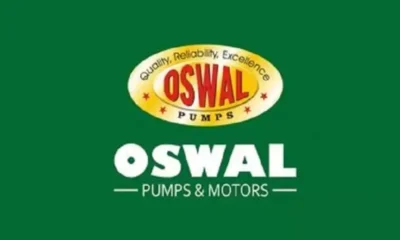
 Money3 weeks ago
Money3 weeks agoOswal Pumps IPO: Date, Price, GMP, Allotment & Full Review
-

 Money1 week ago
Money1 week agoHow to File ITR Online Without a CA in 2025 – Step-by-Step Guide
-

 Cryptocurrency2 weeks ago
Cryptocurrency2 weeks agoWhy You Should Never Buy Celebrity Memecoins | Crypto Scams Explained
-

 Health10 hours ago
Health10 hours agoIs Drinking Cold Water Bad for Your Health? Understand the Benefits and Risks
-

 Money3 weeks ago
Money3 weeks agoHDB Financial IPO 2025: Dates, Price, Review & Allotment Details
-

 Beauty3 days ago
Beauty3 days agoReal Reason Behind Dark Underarms: Health Warning Signs, Not Just a Beauty Concern
-

 Technology2 weeks ago
Technology2 weeks ago10 Best AI Code Generators in 2025 (Free & Paid Tools Reviewed)
-

 How to4 days ago
How to4 days agoTransform Your Photos into Stunning Studio-Style AI Portraits with ChatGPT in 3 Simple Steps








