How to
How to Add Your Favorite Music to WhatsApp Status: A Step-by-Step Guide
 WhatsApp has officially introduced a new feature that allows users to add music to their WhatsApp status updates. This long-awaited addition, already available on Instagram and Facebook, enhances user experience by enabling them to share their favorite songs with photos, text, and videos.
WhatsApp has officially introduced a new feature that allows users to add music to their WhatsApp status updates. This long-awaited addition, already available on Instagram and Facebook, enhances user experience by enabling them to share their favorite songs with photos, text, and videos.
How to Reduce Screen Time & Live More Mindfully
WhatsApp’s New Music Status Feature
With this update, users can add up to 15 seconds of music to a photo or text status and up to 60 seconds for a video. The feature is accessible under the Updates section of WhatsApp, allowing users to choose from a vast music library with millions of songs.
🔒 End-to-End Encryption: Despite this new feature, WhatsApp ensures that status updates remain private, maintaining its end-to-end encryption policy, meaning even WhatsApp cannot access the content you share.
How to Add Music to Your WhatsApp Status
Follow these simple steps to add music to your WhatsApp status:
✅ Open WhatsApp and tap the Updates section at the bottom.
✅ Select “Add Status” and choose between text, voice, image, or video. You can also capture a new photo or video.
✅ Tap on the music icon at the top of the screen.
✅ Choose from “Popular in India” or search for a specific song.
✅ After selecting the music, tap Done, then press the green send icon to post your status.
10 Best AI Tools for Video Editing in 2025: Transform Your Editing Workflow with AI
Enhancing Your WhatsApp Status Experience
With this feature, users can now personalize their status updates like never before. Whether you want to set a mood, share a trending song, or express emotions, adding music makes your updates more engaging.
🔹 Want to make your status stand out? Use stickers, filters, and captions along with music to enhance your updates!
Final Thoughts
The ability to add background music to WhatsApp status is a welcome addition for users who love to share their favorite songs and moments. With this feature rolling out globally, WhatsApp continues to improve user experience while maintaining its focus on privacy and security.
So, go ahead and try it out! Share your favorite track in your WhatsApp status today! 🎶💬
-

 Health1 day ago
Health1 day agoIs Drinking Cold Water Bad for Your Health? Understand the Benefits and Risks
-
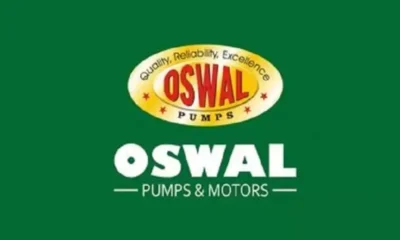
 Money3 weeks ago
Money3 weeks agoOswal Pumps IPO: Date, Price, GMP, Allotment & Full Review
-

 Money2 weeks ago
Money2 weeks agoHow to File ITR Online Without a CA in 2025 – Step-by-Step Guide
-

 Cryptocurrency2 weeks ago
Cryptocurrency2 weeks agoWhy You Should Never Buy Celebrity Memecoins | Crypto Scams Explained
-

 Beauty4 days ago
Beauty4 days agoReal Reason Behind Dark Underarms: Health Warning Signs, Not Just a Beauty Concern
-

 Money3 weeks ago
Money3 weeks agoHDB Financial IPO 2025: Dates, Price, Review & Allotment Details
-

 How to5 days ago
How to5 days agoTransform Your Photos into Stunning Studio-Style AI Portraits with ChatGPT in 3 Simple Steps
-

 Technology2 weeks ago
Technology2 weeks ago10 Best AI Code Generators in 2025 (Free & Paid Tools Reviewed)








