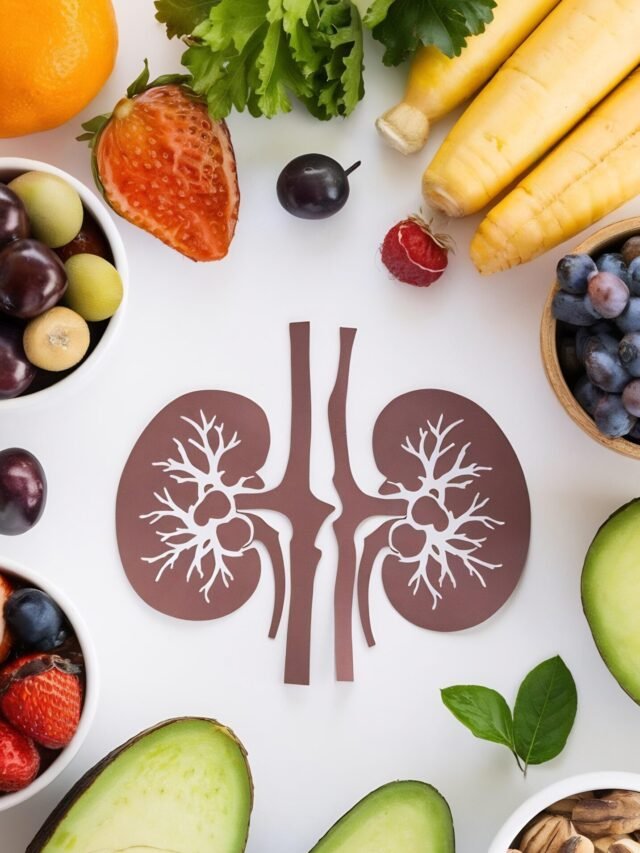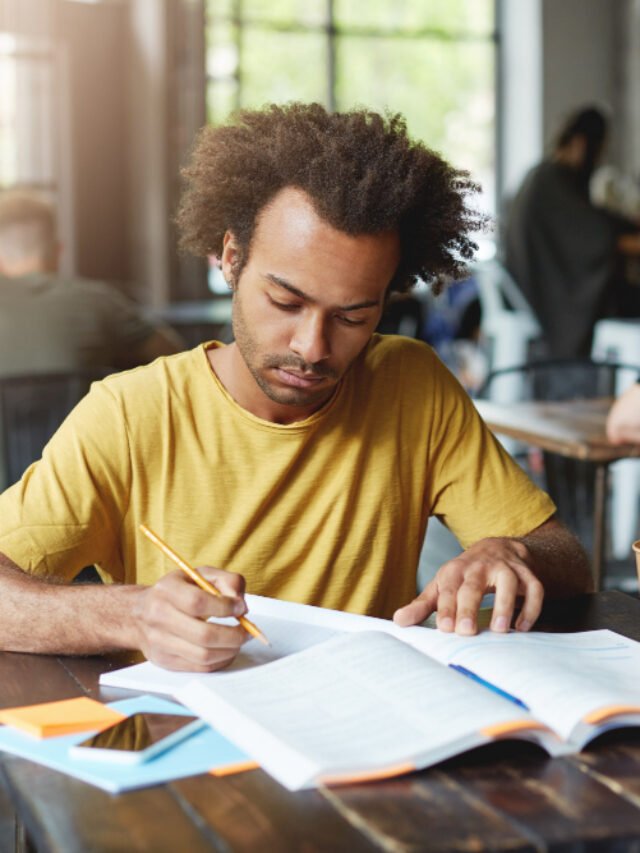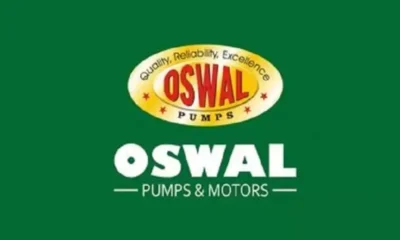Health
How to register for Covid-19 vaccine appointment online – Step by step guide
Step – 1 Open the Aarogya Setu app or log into cowin.gov.n website. Tap on the vaccination tab on the app or click on “register yourself” on the website. Enter your mobile number, click on OTP. Enter the OTP number and click on the verify button. (Screenshot: Vaccination guideline/cowin.gov.in)
Step – 2 Enter your photo ID type, number and full name along with gender and age. Currently, senior citizens (above 60 years) and people aged 45 or older with comorbidities can register to get vaccinated. (Screenshot: Vaccination guideline/cowin.gov.in)
Step – 3 One person can add up register for upto four people by filling out their details. (Screenshot: Vaccination guideline/cowin.gov.in)
Step – 4 You can add or remove beneficiaries by clicking on the add more or delete icon respectively (Screenshot: Vaccination guideline/cowin.gov.in)
Step – 5 On the “Book Appointment for Vaccination” choose your state/UT, district, block and pincode from the drop down and click on search button (Screenshot: Vaccination guideline/cowin.gov.in)
Step – 6 Choose a vaccination centre and you will be taken to the Appointment confirmation page.(Screenshot: Vaccination guideline/cowin.gov.in)
Step – 7 You can reschedule an appointment as well by clicking on the “calendar” icon below the Action colum in front of beneficiary’s name (Screenshot: Vaccination guideline/cowin.gov.in)
-
Health2 weeks ago
Is Drinking Cold Water Bad for Your Health? Understand the Benefits and Risks
-
Health3 days ago
Fatty Liver: Can You Cure This Liver Condition with Lemon Water? Fact vs Myth
-
Cryptocurrency3 weeks ago
Why You Should Never Buy Celebrity Memecoins | Crypto Scams Explained
-
Money3 weeks ago
How to File ITR Online Without a CA in 2025 – Step-by-Step Guide
-
Money2 weeks ago
Best SIP Mutual Funds 2025: Top 10 High-Return Schemes with up to 27% CAGR
-
Beauty2 weeks ago
Real Reason Behind Dark Underarms: Health Warning Signs, Not Just a Beauty Concern
-
Health5 days ago
Is Fasting Good for Weight Loss? Benefits and Risks Explained
-
Money4 weeks ago
Oswal Pumps IPO: Date, Price, GMP, Allotment & Full Review