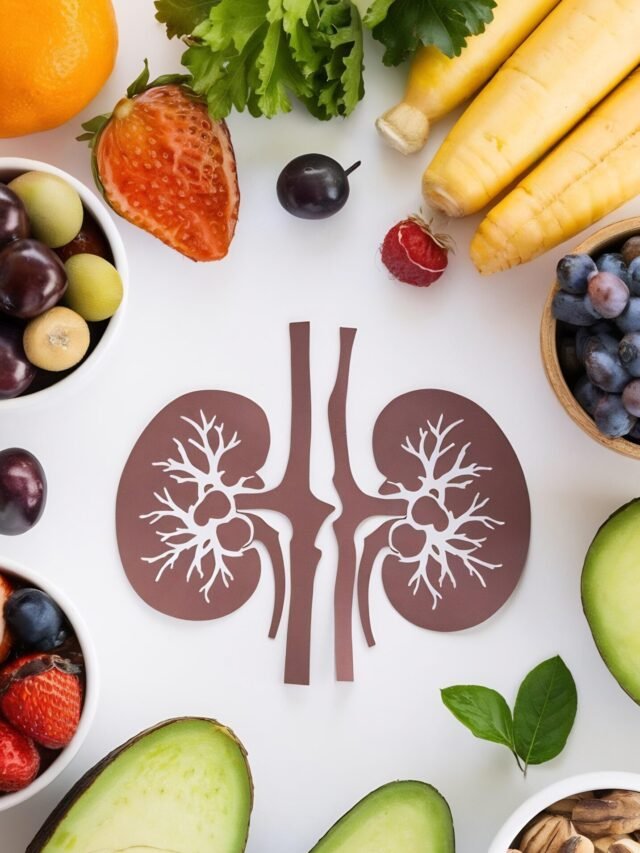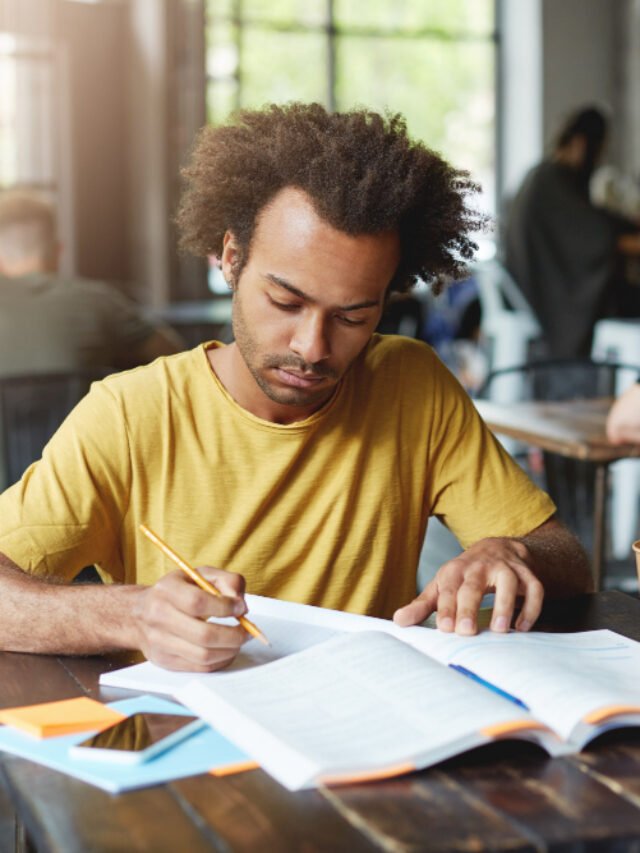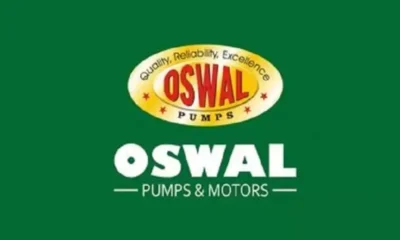How to
How To Submit Life Certificate Via SBI Website And Mobile App

- Go to the SBI website and log in to your account using your login ID and password.
- Click on the “Services” tab and then select “eServices.”
- Under the “eServices” menu, click on “Life Certificate (Jeevan Pramaan).”
- Click on the “New Registration” button and enter your personal details, including your name, date of birth, and pension account number.
- Click on the “Generate OTP” button and enter the OTP that you receive on your registered mobile number.
- Click on the “Validate” button and then click on the “Proceed” button.
Follow the prompts to complete the registration process and generate your life certificate.
To submit a life certificate via the SBI mobile app, you will need to follow these steps:
- Download the SBI Anywhere Personal app from the App Store or Google Play Store.
- Open the app and log in to your account using your login ID and password.
- Tap on the “Services” tab and then select “eServices.”
- Under the “eServices” menu, tap on “Life Certificate (Jeevan Pramaan).”
- Tap on the “New Registration” button and enter your personal details, including your name, date of birth, and pension account number.
- Tap on the “Generate OTP” button and enter the OTP that you receive on your registered mobile number.
- Tap on the “Validate” button and then tap on the “Proceed” button.
Follow the prompts to complete the registration process and generate your life certificate.
Note: You will need a digital signature or aadhaar-based authentication to complete the life certificate submission process. If you do not have a digital signature or aadhaar-based authentication, you can visit a nearby SBI branch to submit your life certificate.
-
Health6 days ago
Is Drinking Cold Water Bad for Your Health? Understand the Benefits and Risks
-
Money2 weeks ago
How to File ITR Online Without a CA in 2025 – Step-by-Step Guide
-
Money3 weeks ago
Oswal Pumps IPO: Date, Price, GMP, Allotment & Full Review
-
Cryptocurrency3 weeks ago
Why You Should Never Buy Celebrity Memecoins | Crypto Scams Explained
-
Beauty1 week ago
Real Reason Behind Dark Underarms: Health Warning Signs, Not Just a Beauty Concern
-
Money4 days ago
Best SIP Mutual Funds 2025: Top 10 High-Return Schemes with up to 27% CAGR
-
Money3 weeks ago
HDB Financial IPO 2025: Dates, Price, Review & Allotment Details
-
How to1 week ago
Transform Your Photos into Stunning Studio-Style AI Portraits with ChatGPT in 3 Simple Steps