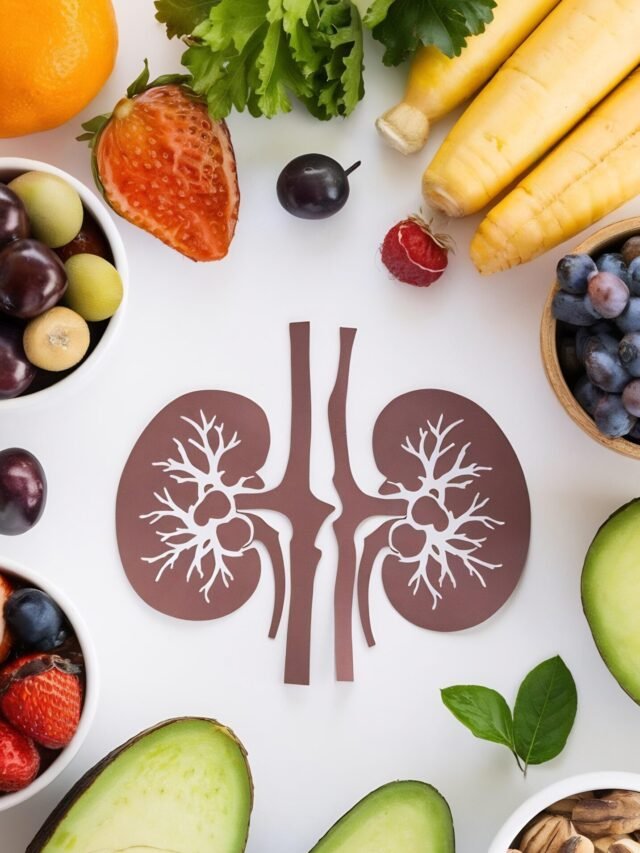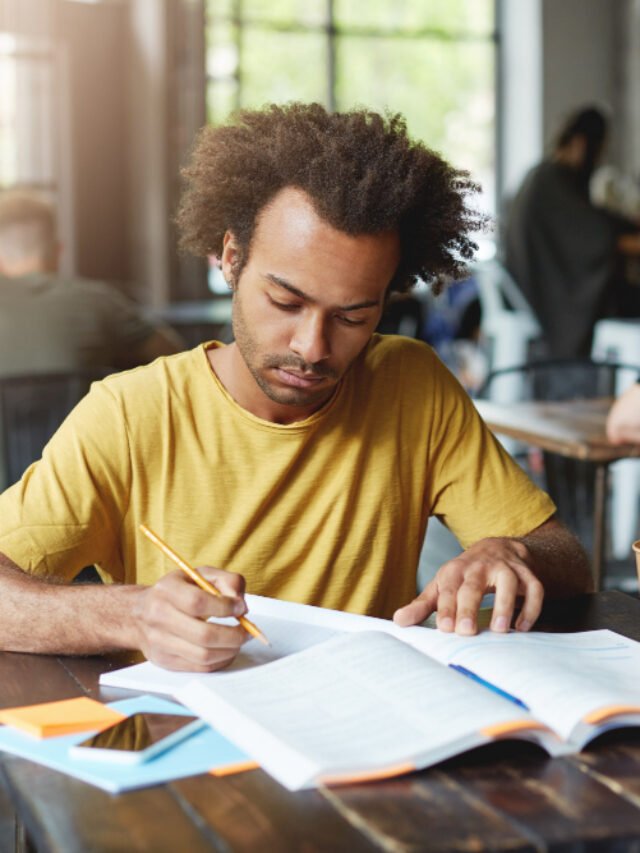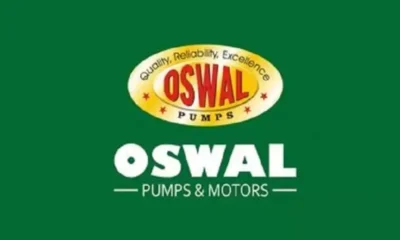How to
How to chat on WhatsApp without saving number to your contacts

WhatsApp is one of the most-used messaging applications in the world. In fact, in many regions/countries, it retains the number 1 spot (by users). So, it is an ideal platform for customers to connect with businesses and also for businesses to connect with their customers. But it is generally not suitable to keep adding all phone numbers as contacts. Keeping this view in mind, WhatsApp allows users to initiate chats without first saving the phone number as a contact on the device.
Advantages
Sending WhatsApp messages without saving the number has several advantages. Some of them are listed below:
- It does not clutter your contacts list.
- You can start a chat from WhatsApp Web, without needing the phone in hand.
- Quick and easy – saves time.
Steps for PC Users – WhatsApp Web
If you use WhatsApp Web on your PC, then you can start a chat with the phone number by following these steps:
- Make sure that you are logged-in to WhatsApp Web. Open web.whatsapp.com to confirm.
- Note down the phone number along with the country code, but without adding “+” or “00”. For example, if the WhatsApp user is from India (+91) and his phone number is 98880 98880, you will use: 919888098880
- Add it to the end of the following text:
https://web.whatsapp.com/send?phone=
For example:
https://web.whatsapp.com/send?phone=919888098880
- Paste it into your web browser and press Enter. WhatsApp Web will load and then open the chat window for this phone number.
You can start chatting now.
Android or Apple iOS users
You can also start a chat from your Android or Apple smartphone. There’s absolutely no need to save the phone number. Here’s how:
- Note down the full phone number of the WhatsApp user. You will also need the country code without the + prefix. For example 919888098880
- Open the web browser on your phone. For example, Google Chrome on Android and Safari on Apple.
- Type the following URL in your web browser followed by the phone number from step 1:
wa.me/919888098880
- Press the Enter key or the go button. The link will resolve, and WhatsApp app will open automatically with the chat window.
Now you can start sending messages to the WhatsApp user without having his phone number saved in contacts.
-
Health6 days ago
Is Drinking Cold Water Bad for Your Health? Understand the Benefits and Risks
-
Money2 weeks ago
How to File ITR Online Without a CA in 2025 – Step-by-Step Guide
-
Money3 weeks ago
Oswal Pumps IPO: Date, Price, GMP, Allotment & Full Review
-
Cryptocurrency3 weeks ago
Why You Should Never Buy Celebrity Memecoins | Crypto Scams Explained
-
Beauty1 week ago
Real Reason Behind Dark Underarms: Health Warning Signs, Not Just a Beauty Concern
-
Money5 days ago
Best SIP Mutual Funds 2025: Top 10 High-Return Schemes with up to 27% CAGR
-
Money3 weeks ago
HDB Financial IPO 2025: Dates, Price, Review & Allotment Details
-
How to1 week ago
Transform Your Photos into Stunning Studio-Style AI Portraits with ChatGPT in 3 Simple Steps