Cryptocurrency
Cryptocurrency Mining: Prevent Websites From Mining Bitcoin on Android, iOS and Web

There are many websites that use the hardware on your phones and computers to mine cryptocurrency, which in turn could be very harmful for your devices. The worst part here is that there’s no easy way to find out which website is harmful and which one is not, since many of them don’t inform you that they use your device to mine cryptocurrency.
Instead, all it requires is a few lines of code in Javascript that runs in the background while you browse the Web and then you could witness slow speeds on your system, reduced battery life and a significant damage to the overall life of the components. Don’t worry though, we have got you covered. Follow this guide so that you can prevent websites from using your phone or computer hardware to mine cryptocurrency.
Block cryptocurrency mining: Via browser extensions
If you’re on desktop and using Google Chrome, Mozilla Firefox, Microsoft Edge, Opera or Safari, you can install Adblock Plus (Google Chrome | Mozilla Firefox | Microsoft Edge | Opera | Safari), which makes it quite easy to block coin mining scripts. AdBlock Plus stops coin mining websites from running scripts on your browser.
Apart from this, you could also try using the Ghostery extension (Google Chrome | Mozilla Firefox | Microsoft Edge | Opera | Safari), which also blocks some of these scripts. If you notice that the browser doesn’t block any particular coin mining script, you could email Ghostery and get it added to the database.
Block cryptocurrency mining: Via antivirus apps
Most antivirus software now blocks cryptocurrency mining scripts. The only catch is that this feature may not be available on the free tier and you might have to pay for these. Malwarebytes is one of several antivirus apps that let you block cryptocurrency mining scripts on Windows and Mac, and the advantage to this approach is that it blocks these scripts across the system — so no need to enable it individually in browsers and apps.
Block cryptocurrency mining: On iPhone and iPad
These cryptocurrency mining websites can easily be blocked on iOS as long as you’re using Safari, Firefox or Opera. There are two ways to go about this on Safari — disable Javascript, or use a content blocker app such as 1Blocker.
Here’s how to disable Javascript on Safari for iOS.
- Go to Settings > Safari.
- Tap Advanced > disable Javascript.
Note that this will break a lot of websites and you may not be able to read or watch stuff online as you used to. Websites could look like they were designed in 1995 — with too much text, non-functional buttons, and missing pictures or videos, which is far from an ideal scenario in this day and age. Using a content blocker app is a much better approach.
Follow these steps to use 1Blocker in Safari.
- Install 1Blocker.
- Go to Settings > Safari > Content Blockers and enable 1Blocker.
- 1Blocker lets you enable any one filter for free, so open 1Blocker and enable Block Trackers to block coin mining sites.
At the moment, we couldn’t find a way to block these scripts in Google Chrome and Microsoft Edge browsers on iOS. However, if you do use Opera Touch or Mozilla Firefox, you can enable the built-in settings to block ads and crypto mining.
Follow these steps to block crypto mining in Opera Touch.
- Open Opera Touch > tap the browser’s icon.
- Tap Settings > enable Ad Blocking > enable Cryptocurrency Mining Protection.
Follow these steps to block crypto mining in Mozilla Firefox.
- Open Firefox > tap the hamburger icon > go to Settings.
- Select Tracking Protection > enable Enhanced Tracking Protection > set the Protection Level to Strict.
Block cryptocurrency mining: On Android
On Android, it’s simple enough to block cryptocurrency mining scripts on Google Chrome, Mozilla Firefox, Microsoft Edge and Opera. Follow these steps to block cryptocurrency mining scripts on Chrome.
- Tap the three dots on the top right > Settings > Site Settings.
- Now tap Javascript and disable it.
- If you want to enable Javascript on specific sites, tap Add Site Exceptions and manually add URLs of sites where you want to allow Javascript.
Follow these steps to block cryptocurrency mining scripts on Firefox.
- Tap the three dots and go to Settings.
- Under Privacy and security, tap Enhanced Tracking Protection.
- Enable Enhanced Tracking Protection and set the Protection Level to Strict.
Follow these steps to block cryptocurrency mining scripts on Edge.
- Tap the three dots > Settings > Content Blockers.
- Enable Block ads for Adblock Plus.
Follow these steps to block cryptocurrency mining scripts on Opera.
- Tap the browser’s icon > Settings > enable Ad blocking.
This will block all cryptocurrency mining scripts on Google Chrome, Mozilla Firefox, Microsoft Edge and Opera for Android.
-
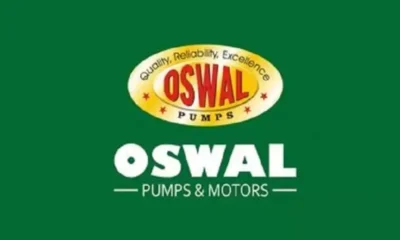
 Money3 weeks ago
Money3 weeks agoOswal Pumps IPO: Date, Price, GMP, Allotment & Full Review
-

 Money2 weeks ago
Money2 weeks agoHow to File ITR Online Without a CA in 2025 – Step-by-Step Guide
-

 Cryptocurrency2 weeks ago
Cryptocurrency2 weeks agoWhy You Should Never Buy Celebrity Memecoins | Crypto Scams Explained
-

 Health15 hours ago
Health15 hours agoIs Drinking Cold Water Bad for Your Health? Understand the Benefits and Risks
-

 Money3 weeks ago
Money3 weeks agoHDB Financial IPO 2025: Dates, Price, Review & Allotment Details
-

 Beauty3 days ago
Beauty3 days agoReal Reason Behind Dark Underarms: Health Warning Signs, Not Just a Beauty Concern
-

 Technology2 weeks ago
Technology2 weeks ago10 Best AI Code Generators in 2025 (Free & Paid Tools Reviewed)
-

 How to5 days ago
How to5 days agoTransform Your Photos into Stunning Studio-Style AI Portraits with ChatGPT in 3 Simple Steps








