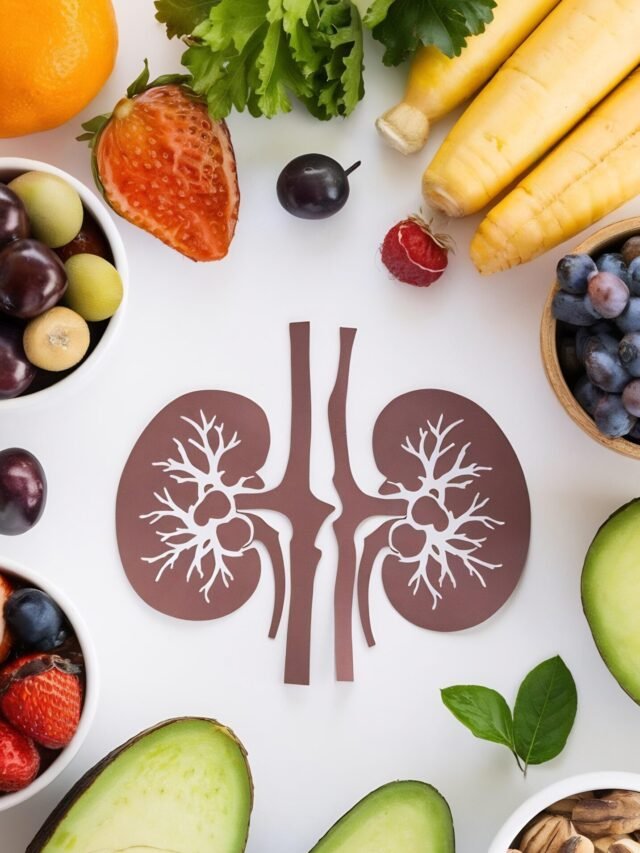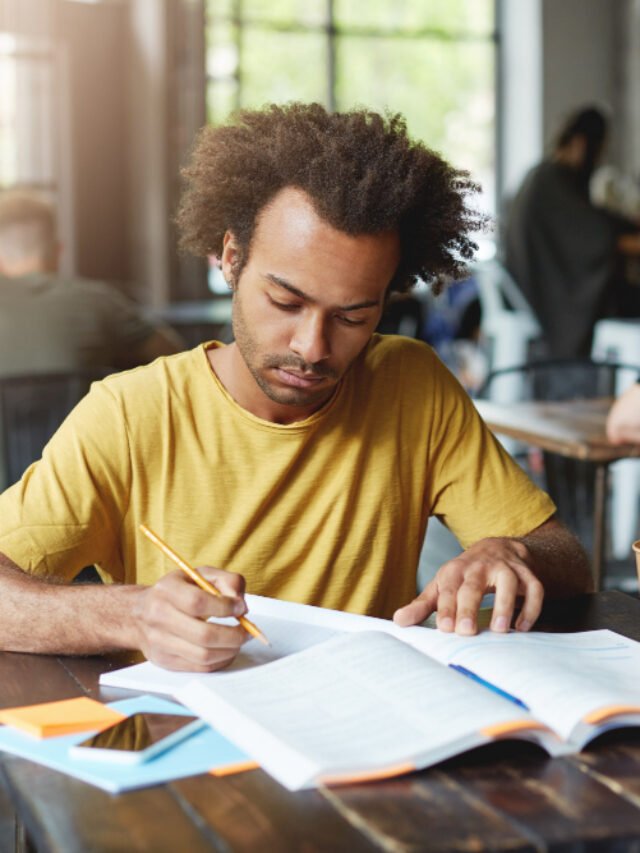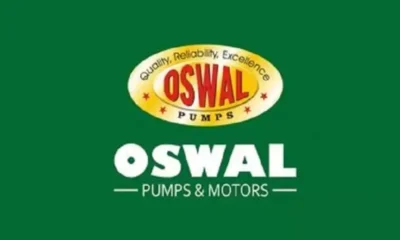How to
Want to hide photos on Instagram without deleting them? Here’s how

Maintaining an aesthetically pleasing Instagram feed is something that a lot of users on the app try to do. Users can also reorganize their feed by using the archive posts feature.
This feature can also be used to hide photos that you may not want to delete.
Archive feature on Instagram:
The feature was introduced on Instagram back in 2017. It lets you archive posts from your feed and allows you to store them until you decide to bring them back to your feed.
This way, you do not have to delete your posts, which can also save you from losing all the likes and comments of that post.
How to archive posts on Instagram?
Step 1: Go to the Instagram app on your phone.
Step 2: Now, go to your profile and open the photo or photos you want to hide.
Step 3: From the top right corner of the screen, click on the three-dotted tab.
Step 4: From the menu, select the ‘Archive’ option.
Step 5: This post will be removed from your Instagram feed and you will be able to restore it as per your wish.
-
Health6 days ago
Is Drinking Cold Water Bad for Your Health? Understand the Benefits and Risks
-
Money2 weeks ago
How to File ITR Online Without a CA in 2025 – Step-by-Step Guide
-
Money3 weeks ago
Oswal Pumps IPO: Date, Price, GMP, Allotment & Full Review
-
Cryptocurrency2 weeks ago
Why You Should Never Buy Celebrity Memecoins | Crypto Scams Explained
-
Beauty1 week ago
Real Reason Behind Dark Underarms: Health Warning Signs, Not Just a Beauty Concern
-
Money4 days ago
Best SIP Mutual Funds 2025: Top 10 High-Return Schemes with up to 27% CAGR
-
Money3 weeks ago
HDB Financial IPO 2025: Dates, Price, Review & Allotment Details
-
How to1 week ago
Transform Your Photos into Stunning Studio-Style AI Portraits with ChatGPT in 3 Simple Steps