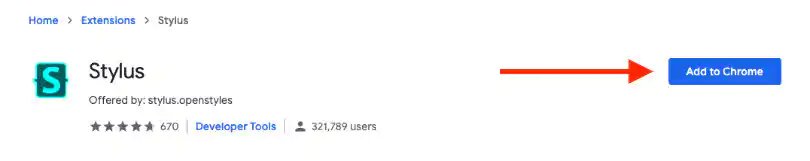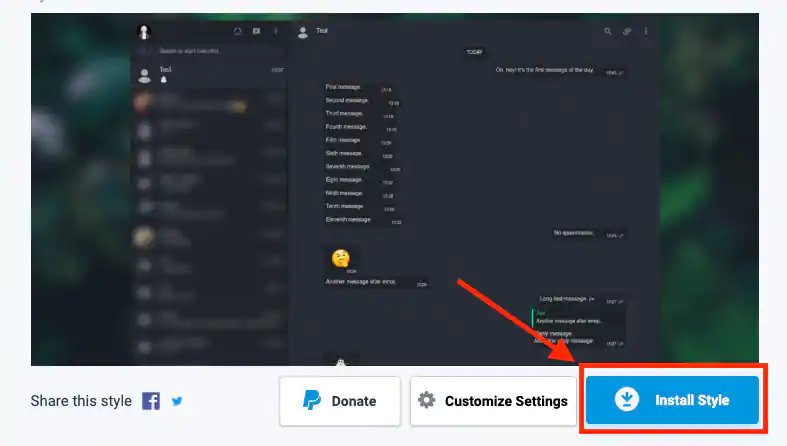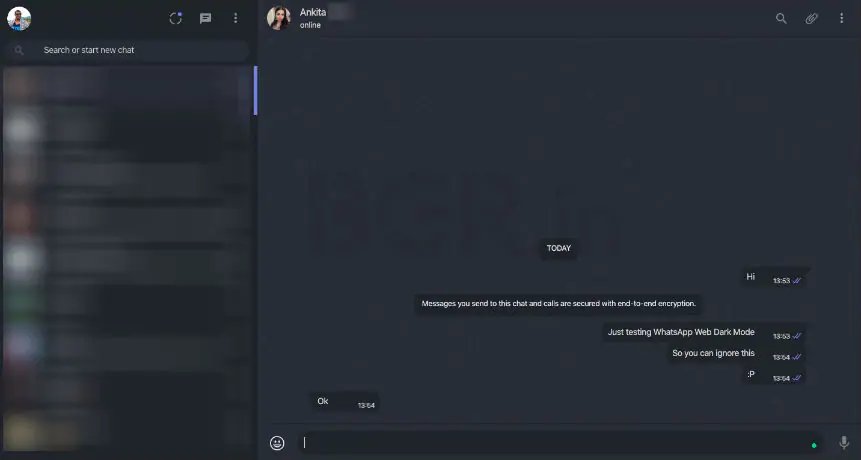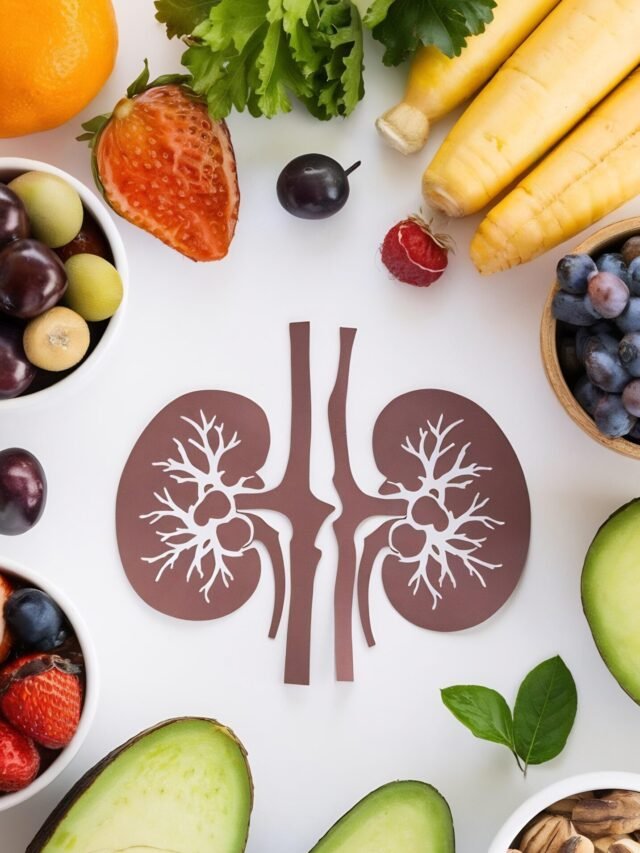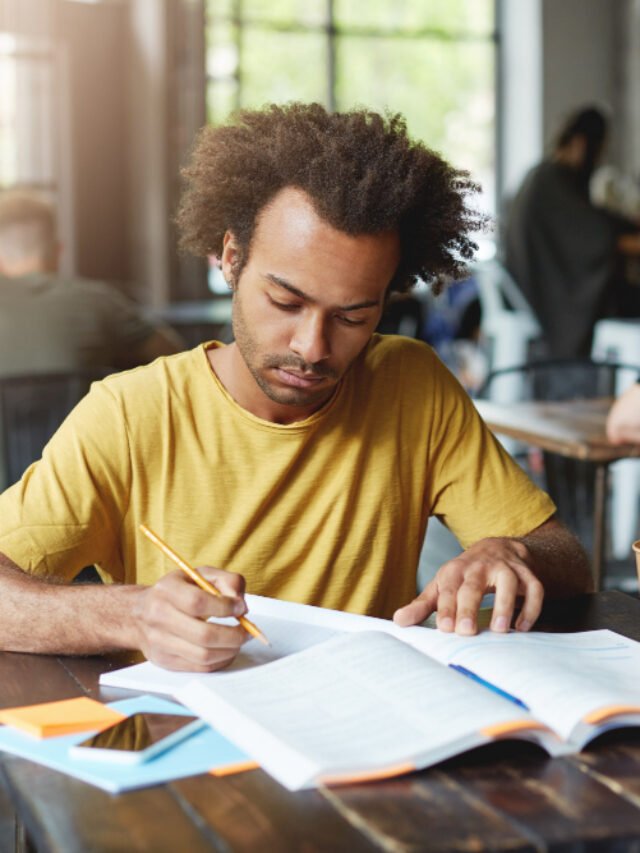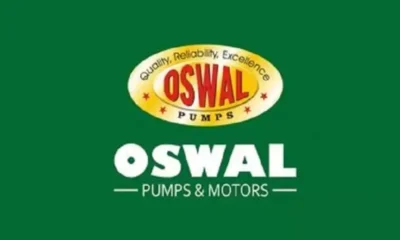Technology
How to get dark mode on WhatsApp Web right now
The WhatsApp for Android and iOS app is get to get the dark mode, but you can already have it on WhatsApp Web.
WhatsApp, the popular instant messaging platform has been working on bringing dark mode theme for both Android and iOS users. So far, the WhatsApp beta version for Android has got a dark splash screen, but the complete theme is missing. Until now, the company hasn’t confirmed that it is working on the feature. But if you want to give it a try, you can do it right now on WhatsApp Web.
To try out the new dark theme, you will need to have the latest version of Google Chrome or Mozilla Firefox browser. You will also need to download and install the ‘stylus extension’ to be able to try it out. The trick was revealed by WABetaInfo. Let’s take a look at how to enable dark theme on WhatsApp Web.
Step 1: To begin with, download and install the Stylus extension. Google Chrome users can download it from here, whereas Firefox users can download from here.
Step 2: Next, you need head over to this link and install style.
Step 3: Now, once the installation is complete, open https://web.whatsapp.com/ on your browser. If the process was successful, it will now open with the dark theme.
At any point, you can even disable the dark theme if you don’t want it. Simply click on the extension, and check the box that says “Turn Off All Styles.” This will revert the interface to the original theme.
Meanwhile, WhatsApp beta for Android has recently been updated. It brings new emojis and tweaks some of the existing ones. The company is also reportedly working to let you watch Netflix videos within the app. The feature is under testing and it is expected to rollout for the users soon.
-
Health3 days ago
Is Drinking Cold Water Bad for Your Health? Understand the Benefits and Risks
-
Money3 weeks ago
Oswal Pumps IPO: Date, Price, GMP, Allotment & Full Review
-
Money2 weeks ago
How to File ITR Online Without a CA in 2025 – Step-by-Step Guide
-
Beauty6 days ago
Real Reason Behind Dark Underarms: Health Warning Signs, Not Just a Beauty Concern
-
Cryptocurrency2 weeks ago
Why You Should Never Buy Celebrity Memecoins | Crypto Scams Explained
-
Money3 weeks ago
HDB Financial IPO 2025: Dates, Price, Review & Allotment Details
-
How to7 days ago
Transform Your Photos into Stunning Studio-Style AI Portraits with ChatGPT in 3 Simple Steps
-
Money2 days ago
Best SIP Mutual Funds 2025: Top 10 High-Return Schemes with up to 27% CAGR