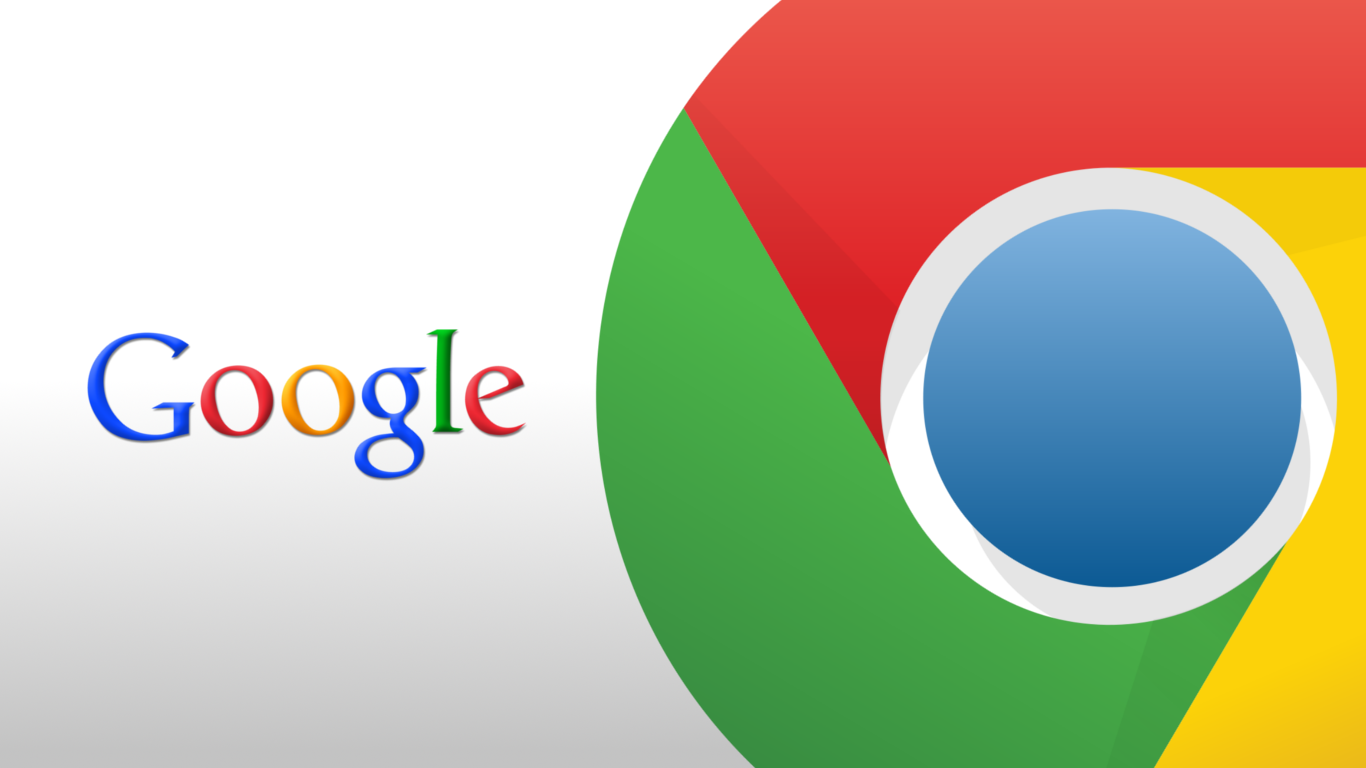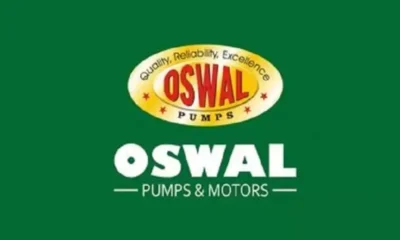Technology
Google launches Chrome extension that detects stolen account details
Google is celebrating Safer Internet Day with two updates to protect user data, including your priceless usernames and passwords. One of them is a neat extension for the desktop version of Chrome, the other is called Cross Account Protection.
To keep your username and account safe from hackers and attacks, Google has collected a massive dump of 4 billion compromised credentials. When you install the extension called Password Checkup, it matches the data you’ve shared with Google with the one typed in and tells you if any of the entries was hacked. This will trigger an automatic warning and suggest changing your password.
Using someone else’s account and password sure is terrible, but what is more terrible is one actually getting into your Google Account, especially if you store card data, accounts for online banking and other sensitive information. Some protections haven’t extended to the app you use for Google Sign In, so Cross Account Protection comes in handy.
With it Google will tell apps and sites that have implemented the login option that an account was hijacked. But instead of leaking all kinds of sensitive information, the breached host will only know the fact of security event happening and when did that occur. The feature was developed with Adobe, Internet Engineering Task Force, and Open ID Foundation.
-
Health2 days ago
Is Drinking Cold Water Bad for Your Health? Understand the Benefits and Risks
-
Money3 weeks ago
Oswal Pumps IPO: Date, Price, GMP, Allotment & Full Review
-
Money2 weeks ago
How to File ITR Online Without a CA in 2025 – Step-by-Step Guide
-
Cryptocurrency2 weeks ago
Why You Should Never Buy Celebrity Memecoins | Crypto Scams Explained
-
Beauty4 days ago
Real Reason Behind Dark Underarms: Health Warning Signs, Not Just a Beauty Concern
-
Money3 weeks ago
HDB Financial IPO 2025: Dates, Price, Review & Allotment Details
-
How to6 days ago
Transform Your Photos into Stunning Studio-Style AI Portraits with ChatGPT in 3 Simple Steps
-
Technology2 weeks ago
10 Best AI Code Generators in 2025 (Free & Paid Tools Reviewed)