Technology
Safer Internet Day: Google’s tips for staying safe online and securing your account
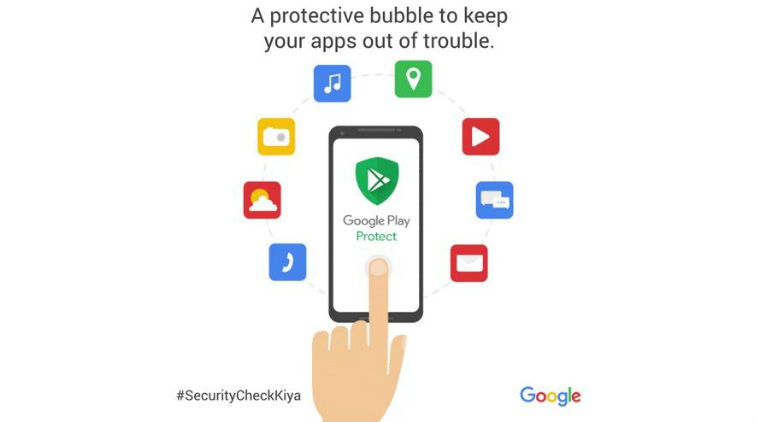
This Safer Internet Day, Google is urging its users to take necessary steps to stay safe online, which include securing their phone, Google account
Today, February 5, 2019, is Safer Internet Day and Google is reminding users of the need to secure their online account and stay safe while surfing the web. The search engine giant is recommending several steps to stay safe online as part of its #SecurityCheckKiya campaign.
Google urges its users to secure their phone, secure their data and secure their account, to stay safe online. Here are three simple steps for three tasks Google is urging users to do as part of its Safer Internet campaign.
How to secure your Android phone
For Android users, the safest place to download apps is from the Google Play store. Every Android device comes with Google Play Protect service along with the Google Play store. The service protects phones by scanning over 50 billion apps every single day, identifying potentially harmful apps and keeping them off devices or removing them.
Google also recommends that users keep their screen locked with a unique password. This ensures that if one has left their device somewhere by mistake, their personal data remains safe. Do not just rely on biometrics to secure the phone.
How to secure your data from third-party apps
Third-party apps will often demand access to location, contacts, camera, microphone, and storage. While some apps need some specific access to work properly, others demand access without any visible use.
It is better to allow access for those functions only which are needed for a third party app to work and nothing more. Users can review the access they have already granted to apps.
Google says Android users can go to Settings > Apps & Notifications > Advanced > App Permissions to review the granted access.
How to secure your Google account
Securing one’s Google Account is a necessary action as a number of services like Gmail, Docs and Drive are connected to it. It is recommended to do a sort of ‘health check-up’ of your Google Account every now and then. Google is asking users to do a security check of their accounts today and prompting users on desktop as well.
On a desktop, one can go to Google Account > Run Security Check
On mobile, one has to visit their Gmail App, tap Menu icon > Settings > tap ID > Manage Your Google Account > Run Security Check. Or one can simply visit g.co/securitycheckup to take the Security Checkup.
Google Security Checkup gives users personalised and actionable security recommendations that help strengthen the security of the Account. Users should ideally have two-step verification turned on for securing their Google account.
-
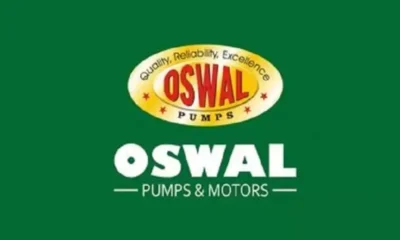
 Money3 weeks ago
Money3 weeks agoOswal Pumps IPO: Date, Price, GMP, Allotment & Full Review
-

 Money2 weeks ago
Money2 weeks agoHow to File ITR Online Without a CA in 2025 – Step-by-Step Guide
-

 Cryptocurrency2 weeks ago
Cryptocurrency2 weeks agoWhy You Should Never Buy Celebrity Memecoins | Crypto Scams Explained
-

 Health16 hours ago
Health16 hours agoIs Drinking Cold Water Bad for Your Health? Understand the Benefits and Risks
-

 Money3 weeks ago
Money3 weeks agoHDB Financial IPO 2025: Dates, Price, Review & Allotment Details
-

 Beauty3 days ago
Beauty3 days agoReal Reason Behind Dark Underarms: Health Warning Signs, Not Just a Beauty Concern
-

 Technology2 weeks ago
Technology2 weeks ago10 Best AI Code Generators in 2025 (Free & Paid Tools Reviewed)
-

 How to5 days ago
How to5 days agoTransform Your Photos into Stunning Studio-Style AI Portraits with ChatGPT in 3 Simple Steps








