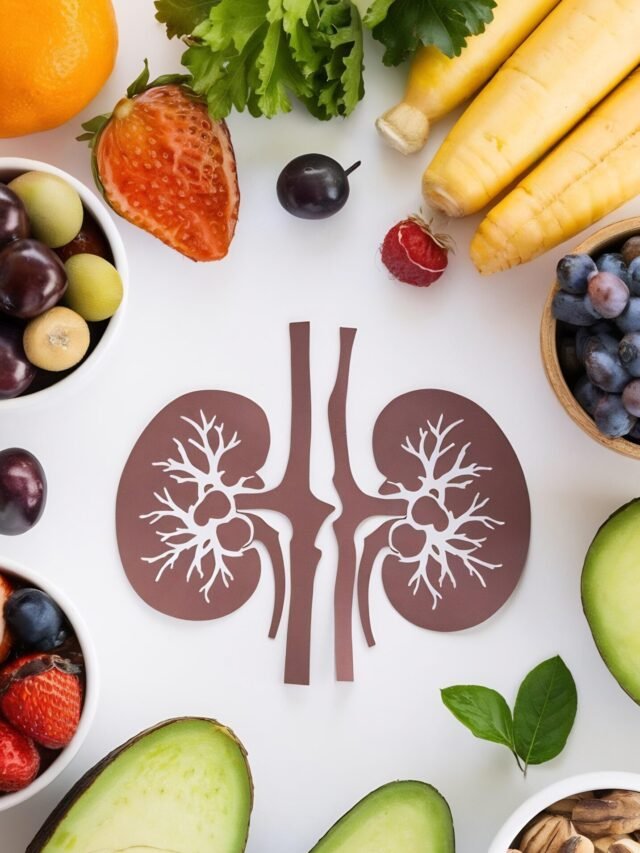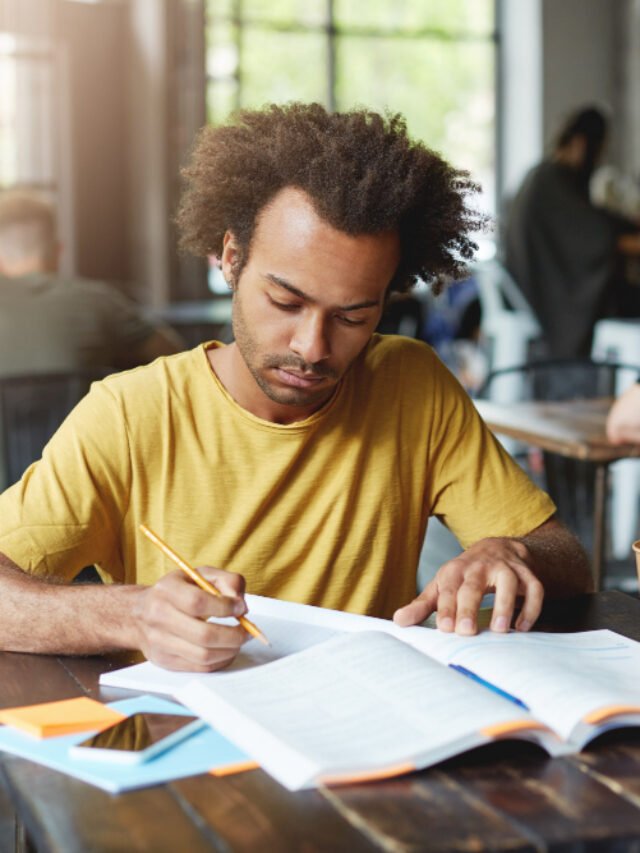How to
Want to hide photos on Instagram without deleting them? Here’s how
 Facebook-owned Instagram is one of the most popular digital social media platforms. It allows users to communicate and connect with people across the world by sharing pictures, posting stories, videos and more.
Facebook-owned Instagram is one of the most popular digital social media platforms. It allows users to communicate and connect with people across the world by sharing pictures, posting stories, videos and more.
Maintaining an aesthetically pleasing Instagram feed is something that a lot of users on the app try to do. Users can also reorganize their feed by using the archive posts feature.
This feature can also be used to hide photos that you may not want to delete.
Archive feature on Instagram:
The feature was introduced on Instagram back in 2017. It lets you archive posts from your feed and allows you to store them until you decide to bring them back to your feed.
This way, you do not have to delete your posts, which can also save you from losing all the likes and comments of that post.
How to archive posts on Instagram?
Step 1: Go to the Instagram app on your phone.
Step 2: Now, go to your profile and open the photo or photos you want to hide.
Step 3: From the top right corner of the screen, click on the three-dotted tab.
Step 4: From the menu, select the ‘Archive’ option.
Step 5: This post will be removed from your Instagram feed and you will be able to restore it as per your wish.
-

 How to4 weeks ago
How to4 weeks agoHow to Check if Your Tax Consultant E-Verified Your Return Properly
-

 Health3 weeks ago
Health3 weeks agoWhat Happens When You Drink Black Coffee Every Day for 30 Days?
-

 Technology3 weeks ago
Technology3 weeks agoPerplexity AI Now on WhatsApp: Ask Questions, Get Summaries, Generate Images & More
-

 Money3 weeks ago
Money3 weeks agoJSW Cement IPO Opens: GMP, Price, Subscription Status, Review & Should You Invest?
-
![ChatGPT 5 Launched: Who Can Access It, How to Use It & Is It Free? [2025 Guide]](https://www.regularstation.com/wp-content/uploads/2025/08/2DAdWvVdE7ivGpRiqcLMfU-400x240.jpg)
![ChatGPT 5 Launched: Who Can Access It, How to Use It & Is It Free? [2025 Guide]](https://www.regularstation.com/wp-content/uploads/2025/08/2DAdWvVdE7ivGpRiqcLMfU-80x80.jpg) Technology3 weeks ago
Technology3 weeks agoChatGPT‑5 Launched: Who Can Access It, How to Use It, and Is It Free?
-

 Cryptocurrency3 weeks ago
Cryptocurrency3 weeks ago5 Cryptos That Could Challenge Solana (SOL) And Grow Your Portfolio 5000% In 2025
-

 Health3 weeks ago
Health3 weeks agoCoconut Water Isn’t for Everyone: 6 People Who Should Avoid It
-

 Health1 week ago
Health1 week ago5 Best Protein Sources for Vegetarians and Non-Vegetarians